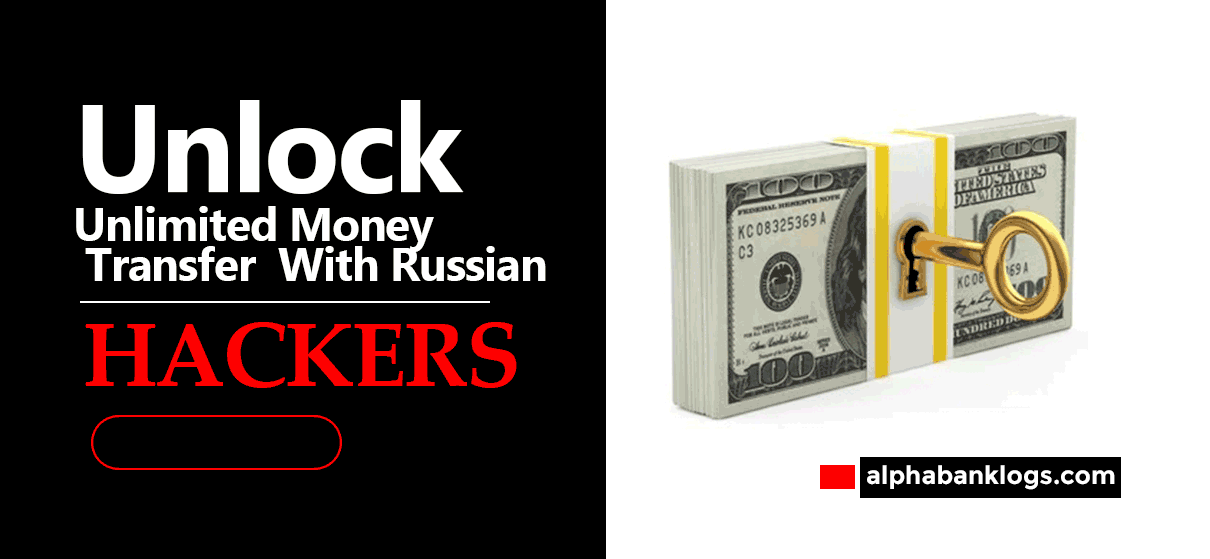Paypal Carding Guide: How to Card Paypal Account
Introduction
In the realm of cybercrime, carding has become a prevalent method used by hackers and fraudsters to exploit various online payment systems. One such popular target is Paypal, a widely used online payment platform. This article aims to provide an overview of Paypal carding, outlining the process and techniques used by malicious actors to compromise Paypal accounts for personal gain.
What is Paypal Carding?
Paypal carding refers to the illicit practice of using stolen credit card information to make unauthorized transactions or purchases through Paypal. Carders employ a variety of techniques, such as phishing, social engineering, and exploiting vulnerabilities in Paypal’s system, to gain unauthorized access to user accounts and carry out fraudulent activities.
Understanding the Carding Process
To successfully card a Paypal account, carders follow a systematic process that involves multiple steps. These steps include identifying vulnerabilities, obtaining carding tools, setting up a secure infrastructure, conducting reconnaissance, executing the attack, and evading detection.

Tools You Need for PayPal Carding:
- A Fresh CC + CVV, AVS Must Be 100% Correct!
- A RDP Matching The Country & The State of The Fresh CVV. The RDP Must Be CLEAN & Have A Proxy Score of ZERO] THE RDP MUST HAVE NEVER BEEN USED ON PAYPAL
Steps-by-Step Guide to PayPal Carding
- Login To The You Acquired, Remember It Clean & Have A ZERO Proxy Score!
- After You Have Logged In Download & Install CC CLEANER.
- Run CCLEANER, Make Sure It’s Set To Delete Temp Files/Cache/Cookies/ ect
- After CCLEANER has Finished, Close It.
- Make Sure That The Flash Plugin On The RDP Server Is Up To Date.
- Make Sure All Browsers Are Up To Date
- Open The Browser, If You’re Checking Out From A Online Store That Supports Paypal, Go To It & Add Whatever It Is Your Carding To Cart
- Begin The Checkout / Payment Process, When you are At The Paypal Check Out Page It Will Prompt You To Login. You Will Also Get A Option To Check Out With Credit/ Debit, Click On That.
- Once Your At That Checkout As a Guest With CREDIT / DEBIT Card. Enter The Fresh You Acquired.
- For Email Use Your Email / Drop Email, For Phone Either Change the Last Digit of the CC Owners Real Phone Number. or If Thats No Available Use Google To Find out The Area Code Using The Fresh CCs Billing Information e.g Google “Whats The Are Code 90210”
- Once You Filled Everything Out, Click Pay Now! , & WALLA If You Get A Bank Declined Message. That Means Either CC Is Dead or Insufficient Funds!
Note
-
- If You Get Redirected To A Error Page That Says “WE CANT PROCESS YOU PAYMENT AS THIS TIME” That Means IP Has Been Used On Paypal Before or That The CVV Has Been Used To Process A Transaction Before!
- IF YOU GOT THE WE CAN’T PROCESS NOW ERROR OR THE BANK DECLINED ERROR Start Over With Another Fresh CVV & New RDP.
- ON THE GUEST CHECKOUT PAGE IT WILL GIVE YOU THE OPTION TO JOIN. OR JUST KEEP CHECKING OUT AS GUESTS OBVIOUSLY SELECT AS GUESTS.
IF IT DOES NOT GIVE YOU THE GUEST OPTION & IS FORCING YOU TO CREATE A ACCOUNT THAT MEANS THAT RDP IP IS NO GOOD.
Sending Money To PayPal Account
If you’re not trying card online shops but are in fact trying to send/transfer funds to a PayPal account all you have to do is go to a PayPal link generator paste the email of the PayPal you want to card the funds to & enter a payment/product description [e.g For Goods Already Picked Up generate the link and then go to the link and bam samething as checking out with an online store accept PayPal!
RECENTLY PERFORMED MULTIPLE TRANSACTIONS CARDING FUNDS TO PAYPAL ACCOUNTS FOR THE AMOUNTS OF 1000/1700/1800 & Had A Success Rate Back to Back.
- THIRD 5TH BANK DEBIT CARDS WORK GOOD
- 440066 WORKS GOOD
- SIGNATURES FROM CAPITAL ONE / BOA Work Good
- Business Debit Bins Work Good
BUT REMEMBER CC MUST HAVE NEVER BEEN USED ON PAYPAL!
You can also buy instant:


Cashapp Money Transfer Click here
Paypal Money Transfer Click here
Western Union Money Transfer Click here
Venmo Money Transfer Click here
Bank Money Transfer Click here to Contact Us