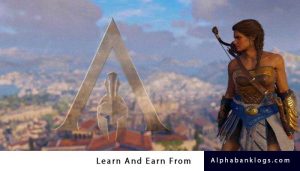How to Card Using A Mobile Phone
How to Card Using A Mobile Phone

I will advise against carding using a phone cause it’s kind of risky, but if you can follow the below procedures, then you can card using your device.
Requirements For Carding From Mobile Phone :
Requirements For Carding From Mobile Phone :
- Your Mobile must be rooted.
- You must install the following apps: IMEI changer, Phone ID changer, Android ID changer, Proxy Droid, CCleaner
- Then, you can use WindScribe VPN for carding on mobile.
- Use SOCK5 proxy with Proxy Droid apps.
- You need to change IMEI, Android ID, etc before you start carding.
- Now connect to your proxy droid with SOCKS5 proxy and connect it.
Now follow all steps of carding mentioned above…
Ok, so you got your cc, your drop, and try to be anonymous as you can make yourself.
Security Tips
- Whenever you have a CC, the next step is to get socks5 in either the same city and state as the cardholder or as close to it as you can find. You must use socks.
- I recommend using firefox since it is stable and easy to use, and you can load many unique and helpful plugins (tamper data, sniffers, etc). Don’t use Chrome ever.
- Many carders do neglect to clear history, or instead of shutting down their computer just put it to sleep so they don’t have to wait for it to decrypt, etc. What am trying to say is DON’T BE A LAZY DUDE!
- Emails – always create an email for every site you card. Either Gmail or Yahoo is good.
-
You can also buy instant:


Cashapp Money Transfer Click here
Paypal Money Transfer Click here
Western Union Money Transfer Click here
Venmo Money Transfer Click here
Bank Money Transfer Click here to Contact Us