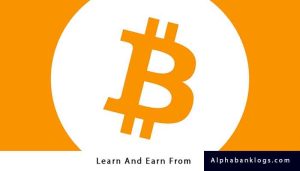Best way to load USA credit card
1:When u are given a credit card wit online access , you 1st go 2 google nd type “name + credit card login” so if it is discover it is “discover credit card login” , chase wil b “chase credit card login”
2:Login into the credit card
3:AVAILABLE CREDIT = amount of money on the credit card, / CURRENT BALANCE = limit of amount you need to load ,/ TOTAL CREDIT LINE= Available credit + current balance

4:Click on MAKE A PAYMENT
5:U can either choose the CURRENT BALANCE AMOUNT or state your own amount, NEVER write an amount HIGHER than Current Balance but you can write an amount LESS than that to play safe
6:Amount written ..(As I said, should never be more than Current balance amount)
7:Your will be asked for a PAYMENT SOURCE (where the money should be taken from ) Same as the Bank login u buy from spammer or online ..
8:If u want to add a new account info, just click on UPDATE BANK ACCT as shown in above pic and input the ACCOUNT NUMBER and ROUTINE NUMBER of the bank login u bought online or from spammer
9:Now click on SELECT A BANK as your bank login info has now being added to cc
10:I added a Bank of America bank login so I choose it from the drop-down
11:Click on CONTINUE
12:Last page , you can check and make sure everything is correct , if not you can make the final changes
13one
14:By next day , the amount you loaded will reflect 100%, you will ask owner of credit card to go cashout money and then enjoy.
You can also buy instant:


Cashapp Money Transfer Click here
Paypal Money Transfer Click here
Western Union Money Transfer Click here
Venmo Money Transfer Click here
Bank Money Transfer Click here to Contact Us