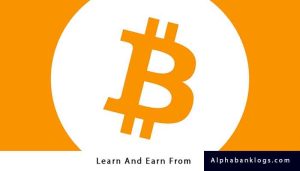Inbox Sender for Office 365: Seamless Inbox Mailer 2022 without SMTP.
Introduction
Are you tired of struggling with your email marketing campaigns? Do you want a reliable solution that ensures all your emails reach the inbox without any hassle? Look no further! In this comprehensive guide, we will explore the incredible features and benefits of an inbox sender for Office 365 that guarantees perfect delivery of all your emails. Say goodbye to the headaches caused by SMTP configuration and let the magic of this inbox mailer simplify your email marketing efforts in 2022 and beyond.
Inbox Sender for Office 365: The Game-Changer for Email Marketing
Email marketing has long been a powerful tool for businesses to engage with their audience, generate leads, and drive conversions. However, ensuring that your emails actually land in the recipient’s inbox can be a daunting task. Traditional SMTP configurations often pose numerous challenges, from authentication issues to spam filters. But with the revolutionary inbox sender for Office 365, you can overcome these hurdles and experience seamless email delivery like never before.

How Does the Inbox Sender for Office 365 Work?
The inbox sender for Office 365 leverages the robust infrastructure and advanced capabilities of Microsoft’s cloud-based email service. By integrating with Office 365, this inbox mailer bypasses the need for SMTP configuration, eliminating the complexities associated with traditional email delivery methods. Instead, it leverages the native APIs provided by Office 365 to ensure that your emails reach the recipient’s inbox without any hiccups.
The Benefits of Using an Inbox Sender for Office 365
- Improved Deliverability: One of the most significant advantages of using an inbox sender for Office 365 is the enhanced deliverability it offers. With the native integration, your emails are more likely to bypass spam filters and reach the intended recipients, maximizing the chances of engagement and conversions.
- Simplified Setup: Unlike traditional SMTP configurations that require extensive technical knowledge and troubleshooting, an inbox sender for Office 365 simplifies the setup process. With just a few clicks, you can connect your email marketing software or application to your Office 365 account, eliminating the need for complex SMTP server settings.
- Seamless Authentication: Email authentication plays a crucial role in ensuring your messages are not marked as spam. The inbox sender for Office 365 handles authentication seamlessly, utilizing the built-in authentication mechanisms offered by Office 365. This includes features like DKIM (DomainKeys Identified Mail) and SPF (Sender Policy Framework), which enhance the trustworthiness of your emails.
- Real-Time Tracking: Stay informed about the performance of your email campaigns with real-time tracking provided by the inbox sender for Office 365. Monitor email opens, clicks, bounces, and other metrics to gain valuable insights into your audience’s engagement and optimize your strategies accordingly.
- Time and Cost Savings: By eliminating the complexities associated with traditional SMTP configurations, an inbox sender for Office 365 saves you valuable time and resources. You can focus on crafting compelling email content and strategizing your campaigns instead of troubleshooting technical issues.
How to Set Up an Inbox Sender for Office 365
Now that you understand the benefits of using an inbox sender, let’s dive into the step-by-step process of setting it up for your email marketing needs. Follow these instructions carefully to ensure a smooth integration:
Step 1: Choose the Right Inbox Sender Provider
To get started, you need to select a reputable inbox sender provider that offers Office 365 integration. Look for providers that specialize in email deliverability and have a proven track record of success. Conduct thorough research, read customer reviews, and compare features and pricing to make an informed decision.
Step 2: Sign Up and Create an Account
Once you’ve chosen your inbox sender provider, visit their website and sign up for an account. Provide the necessary details and follow the instructions to create your account successfully. Some providers may offer free trials, allowing you to test their service before making a commitment.
Step 3: Connect Your Office 365 Account
After creating your account, you’ll need to connect it to your Office 365 account. This typically involves granting permission to the inbox sender provider to access your Office 365 mailbox and send emails on your behalf. Follow the provider’s instructions to establish the necessary connection securely.
Step 4: Configure Email Settings
Once the connection is established, you can proceed to configure your email settings within the inbox sender platform. This includes customizing the sender name, email address, and other relevant details that will appear in the recipient’s inbox. Pay close attention to these settings to ensure a professional and personalized email experience for your audience.
Step 5: Import and Segment Your Contact Lists
To maximize the effectiveness of your email marketing campaigns, it’s crucial to segment your contact lists based on various criteria such as demographics, interests, and past interactions. Import your existing contact lists into the inbox sender platform and organize them into segments. This will allow you to send targeted and relevant messages to specific groups of subscribers, boosting engagement and conversions.
Step 6: Design and Send Your Email Campaigns
With your contact lists ready, it’s time to unleash your creativity and design compelling email campaigns. Most inbox sender providers offer intuitive drag-and-drop editors, allowing you to create visually appealing emails without any coding skills. Leverage customizable templates, add captivating visuals, and craft persuasive copy to engage your audience and achieve your campaign objectives.
Step 7: Monitor and Optimize Your Campaigns
Launching your email campaigns is just the beginning. To ensure continuous improvement and achieve optimal results, regularly monitor the performance of your campaigns using the tracking and analytics features provided by the inbox sender for Office 365. Identify areas for improvement, experiment with different strategies, and optimize your campaigns based on data-driven insights.
FAQs about Inbox Sender for Office 365
1. What is an inbox sender for Office 365?
An inbox sender for Office 365 is a specialized email marketing solution that leverages the native integration with Microsoft’s Office 365 platform to ensure optimal deliverability of emails without the need for SMTP configuration.
2. How does an inbox sender improve email deliverability?
By utilizing the native APIs provided by Office 365, an inbox sender ensures that emails bypass spam filters and reach the recipient’s inbox directly. This significantly improves deliverability rates compared to traditional SMTP configurations.
3. Can I use an inbox sender with any email marketing software?
Most inbox sender providers offer integrations with popular email marketing software and applications. However, it’s essential to check compatibility before choosing a provider to ensure seamless integration with your preferred tools.
4. Does an inbox senderhandle email authentication?
Yes, an inbox sender for Office 365 handles email authentication seamlessly. It utilizes the built-in authentication mechanisms provided by Office 365, such as DKIM and SPF, to enhance the trustworthiness of your emails and reduce the chances of them being marked as spam.
5. Can I track the performance of my email campaigns with an inbox sender for Office 365?
Absolutely! Most inbox sender providers offer real-time tracking and analytics features that allow you to monitor the performance of your email campaigns. Track metrics like email opens, clicks, bounces, and conversions to gain valuable insights and optimize your strategies accordingly.
6. Will using an inbox sender for Office 365 save me time and resources?
Yes, using an inbox sender for Office 365 eliminates the complexities associated with traditional SMTP configurations, saving you valuable time and resources. You can focus on crafting engaging email content and strategizing your campaigns instead of troubleshooting technical issues.
Conclusion
Inbox sender for Office 365 is a game-changer for email marketers. By leveraging the native integration with Microsoft’s cloud-based email service, you can ensure all your emails reach the inbox without the hassles of SMTP configuration. The benefits are substantial, including improved deliverability, simplified setup, seamless authentication, real-time tracking, and time and cost savings. Follow the step-by-step guide to set up an inbox sender for Office 365 and revolutionize your email marketing efforts in 2022 and beyond.
Don’t let the complexities of SMTP hold you back. Embrace the power of an inbox sender for Office 365 and unlock the true potential of your email campaigns.
You can also buy instant:


Cashapp Money Transfer Click here
Paypal Money Transfer Click here
Western Union Money Transfer Click here
Venmo Money Transfer Click here
Bank Money Transfer Click here to Contact Us